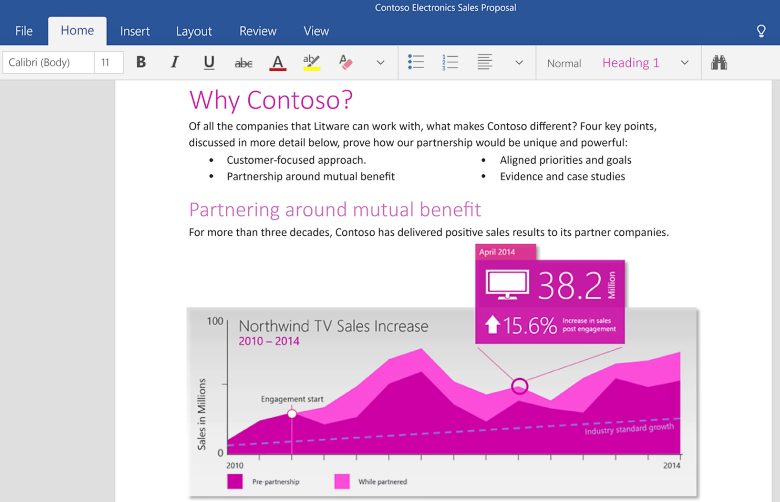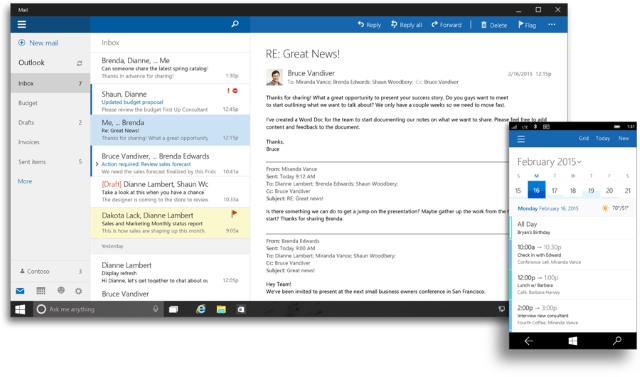I recently visited a friend who complained that his PC was running slowly. (I often run into this when I'm over a friend's house.) It was a Windows 7 machine, and indeed it was crawling. Usually the person has become a victim of some drive-by installation, a result of clicking on some button on a webpage. Often when you install one program that you do want, you'll be hit with another you don't want. And very often that's a browser toolbar, notorious for slowing down browsing. Another major culprit is fake system speedup software. CLICK ON THE VIDEO TO VIEW
But software isn't the only issue affecting PC speed. Thankfully, Windows offers tools that help you easily see how fast or slow your hardware components are. If you right-click on Computer and choose Properties. Here along with your Windows version and hardware, you'll see a Windows Experience rating. Hardware experts will pooh-pooh this test's ability to precisely measure system performance, but it can at least show you if there's a particular system component that's holding back your system speed.
Windows Experience rates each component out of a score of a possible max of 7.9. For example, on my work laptop, I was surprised to note that, while my 8GB of RAM and decent CPU got good scores of over 7, but my hard drive was a less impressive 5.9. And the rating page makes it easy to find the weakest link in your hardware chain, since the overall score is simply the lowest of your components, and that score is highlighted. That way, it's easy to see which component you should upgrade to get the biggest speed improvement.
Whether or not you need to add or replace hardware to get a faster running computer, check out my suggestions below for some of the best ways to get your PC back in sprinting condition.